Computer Repair & Maintenance
Rippon Computers has a team of experts to tackle different IT solutions in the following fields needed for the business to run smoothly. We offer affordable repair services around the country for computers, UPS, heavy duty Printers etc. Our experienced team of computer technicians can handle any computer repair, no matter how simple or complex. We offer both offsite and onsite services. Best of all Rippon Computers can work faster, so that your systems will be up and running in no time! Whether you need help upgrading the software or hardware or needed intensive computer virus removal to rescue your computer from the dreaded “Blue screen of death”, our expert computer technicians will meet your needs. Our experienced team can also take care of your laptop repairs. Call us today and let us solve your computer problems

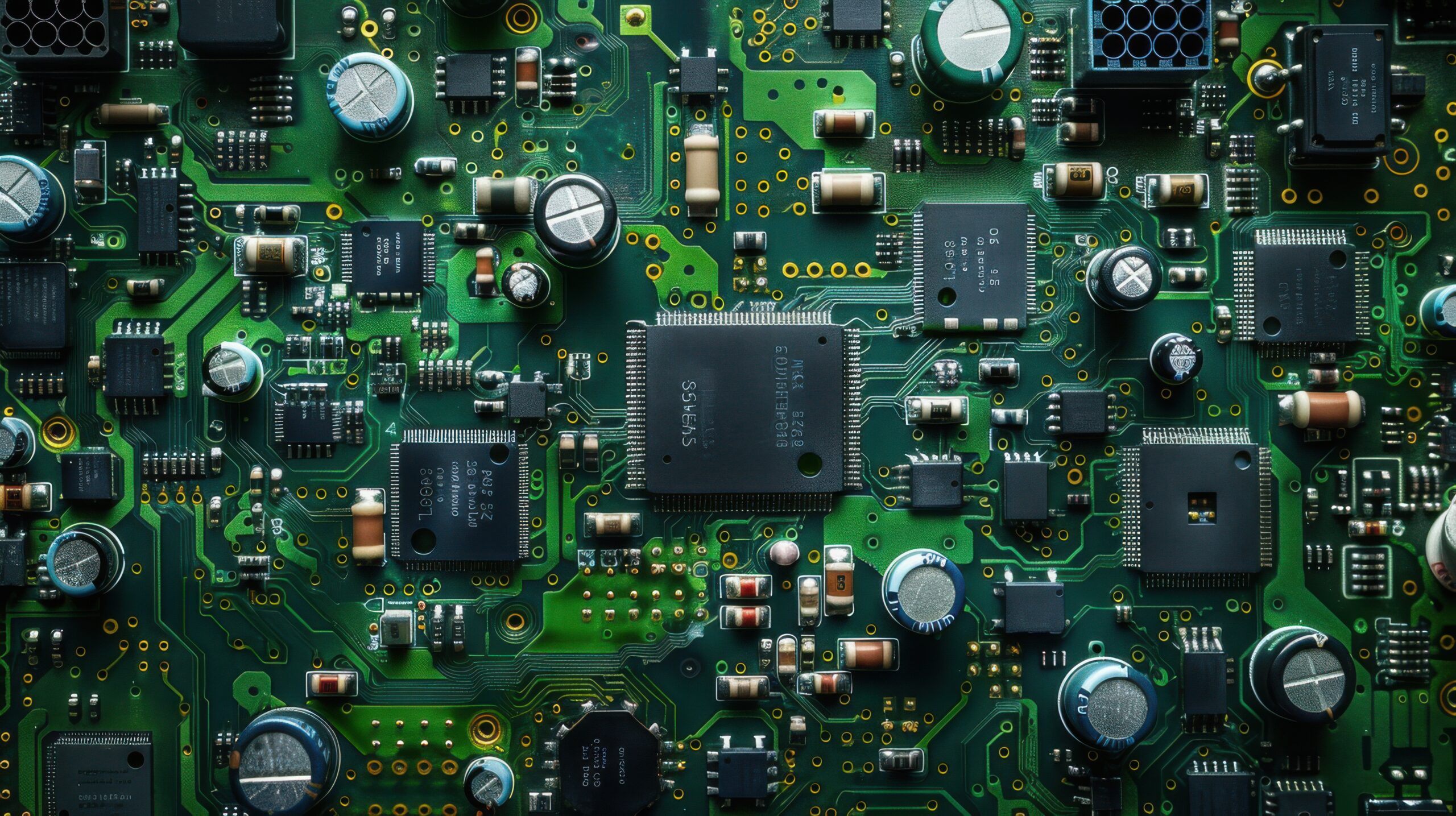
PC Maintenance
Every computer is a machine with a lot of small parts. It assembles different hardware components to provide a working process for all your digital needs. Since it’s a machine, it needs maintenance like your car.
It can be cleaning, adding of cooling thermal compound, small hardware upgrades, рrefreshment of the cooling system, update the software, inspection of performance, hinges, power supply checks, and others.
If you keep your computer in good condition, it may last for more than 15 years. We know that, and since it’s something important about our lifestyle, it’s good to take care of it.
Computer Maintenance Service
The maintenance can be once per month, three or six months, or once a year. It depends on how often you’re using it. However, we will offer the most relevant solution for your needs.
For business computers, gaming laptops, unique hardware configuration – we may apply upgrades, drivers updates, replacement of accessories or main PC parts like RAM, SSD, USB, HDMI ports.
To be sure which type of service to choose, please call us today and we’ll be happy to help you out.
Wi-Fi router setup
Using the Internet in the 21st century is very important. It has a constant impact on our lifestyle. It’s a connection with the rest of the world, quick access to information, courses, education, jobs, entertainment, etc.
Once you have a contract for Internet service, you need a router if you prefer to set up a wi-fi network. The provider can configure it, or you can do that by yourself.
There are different Wi-Fi router settings we can apply
- Secure settings to protect your privacy (if it’s for your home).
- Configuration between different devices, printers, fax.
- IP settings, VPN ports, remote access, devices limit.
- Firewall protection
Each Wi-Fi network has to be fully protected to avoid hacks, stolen information, access to private files, and so on. We take the necessary steps to make your Wi-Fi network safe.
You can expect some advance services like:
VPN, IP routing, traffic monitoring
- Complete network development with cable, fiber, Bluetooth
- Update of official firmware to protect the access
- Router diagnostic to recognize potential problems, lost connection, low speed, remote devices
- Consultation about choose the right router for bigger premises like house, yard, basement
- Expert use of wi-fi extenders & power-line solutions
- Router replacement with more powerful device.
We can also configure:
- Limit of users per router
- Higher security level for access
- Additional layer of protection for file sharing in the network
- Proper configuration of new devices
- Full control on your Wi-Fi router.
Our PC services also includes a setup of business network with different local data servers, remote/cloud storage, backup protection. For any router problem, please contact us to solve that issue, sooner than expected.
In case you don’t have a Wi-Fi router we can assist you in choosing one.

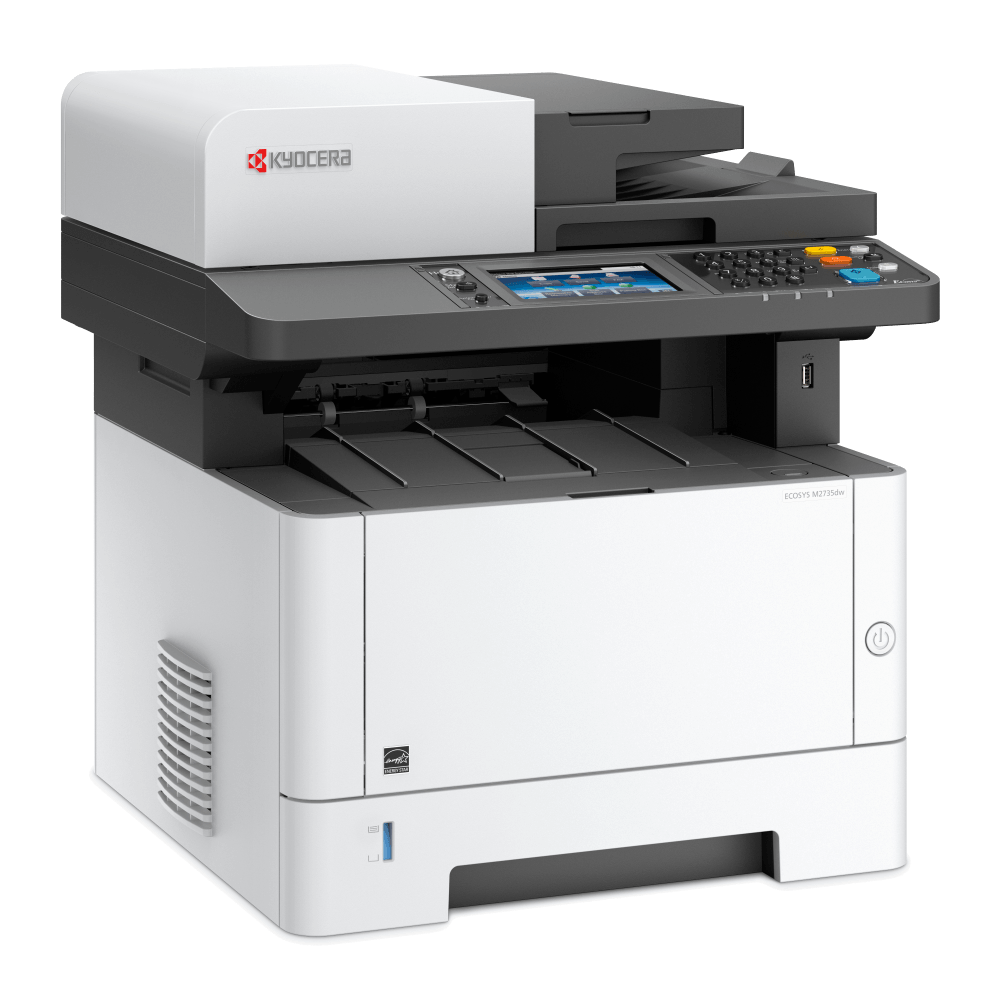

Internet security problems
Many things can lead to a security problem for your computer. Today it’s not enough just to use a trusted source of files and information. Many times different sites can be inter-connected with dangerous 3rd party scripts (and they may not know it).
There are too many types of computer viruses. It’s very important to take care of your computer protection to avoid a big problem at a later moment.
These security hacks can steal your passwords, personal files, get access to computer camera, erase important information, use your computer, and so on.
PC Virus Removal Service
It’s not a good moment to become a victim of a virtual attack. So, we’re ready to:
- Clean your computer from current viruses, trojan horses, adware, malware.
- Configure your firewall to better security.
- Add more security layers to your control center and PC hardware.
- Keep your computer clean for a long time with professional security software/antivirus.
- Configuration of antivirus programs.
- Password protection of folders.
- Security measures against RansomWare/CryptoWare.
- Keep your PC away of 3rd party crypto mining.
- Regular security check and scanning.
- Consultation about choosing the right antivirus software.
- Diagnostic and analysis of your device against threats.
The whole process may take from a few hours only to 1-2 days, but it’s important to be sure that everything is clean. The best practice is to clean the whole device, protect all important files, configure virus protection, take care of Internet connection rules. We may reinstall the computer to be sure that everything is fine after the virus clean.
Usually it’s a good practice to secure the whole Internet network connected to this device, all accounts, and 3rd party platforms. We’ll decide what’s the best practice for this case.
Everyone wants to get rid of a virus very quickly. Please, get in touch today to solve the problem. We use advanced tools, professional cleaners, security software, the best technologies to fix a security problem with viruses.
Once everything is fine, we will launch a full diagnostic, fragmentation, disk performance optimization, and some other options.
Let’s take care of your cyber security.
PC Software
Every computer needs software to work correctly. It can be an operating system, additional software, application, tool or something else. The proper installation is essential to take advantage of it, and to use it for its purpose.
Sometimes a small missing configuration may lead to a big problem and lack of features. Our company has the right solution for cases like this.
Software Installation Service
It’s a complex process which includes different steps:
- Checking of your computer parameters.
- Download the official software.
- Configure correct installation according to your PC specification.
- Setup updates, further changes, upgrades.
- Launch and test it.
We’re experts in installation of Windows 8,10 and previous versions. Also, we are capable of installing Mac OS on non-Apple laptops. The whole process requires a precise measure to be sure that everything will work.
Some of the most significant advantages of our service are to install professional software. It is necessary to set up strictly each feature, and the core platform.
On top of that we can apply:
- Backup settings to keep your data
- Re-installation of previous versions
- Restoration of information, files, worksheets, etc.
Please, keep in mind that the software installation service has a fee which doesn’t include the software price.
Some of the popular software we install include:
Windows OS, Linux OS, Auto Cad, Adobe Products, Video Card drivers, Kaspersky, Norton Antivirus, Dropbox, Skype, MySQL, Parental control.
Usually we install software for new computers, graphic designers, video editors, business owners, gamers.
Monitor repair services
The monitor plays an important role in your computer or laptop. There are some often problems with the visual part, and many not so popular problems.
We can solve the monitor problems like:
- Black screen;
- Lost signal;
- No connection with your computer/laptop;
- Lost/burnt pixels.
- Decreased picture quality.
- Problem with the resolution.
When a monitor is going to be repaired, there are two options, depending on the device type (VGA, DVI, DisplayPort, MiniUSB, FireWire, HDMI).
For a monitor connected to a desktop computer:
- replacement of cables;
- repairing connectors;
- set the screen preview;
- configure extra monitor;
- HDMI connection;
For laptops
- a problem with the screen matrix;
- unplugged cables connected the motherboard;
- display to an external screen;
- change the monitor screen with a new one;
- adding of a safe layer to protect your eyes;
PC Monitor Repair Process
In each case, it is essential to approach a straightforward problem-solving method with minimal effort. This can be done primarily for monitors on desktop computers.
For laptop monitors, it is necessary to disassemble the cover, protectors, and then correctly disconnect the monitor and repair or replace it.
All these repairs are not possible by a person without experience and the right tools. the DIY method can harm your device much more, so it’s better to call professional and to avoid further issues.
Monitor Repair Extras
If the only solution is to buy a new monitor, we can help you make the right choice according to your computer’s parameters. We help to achieve the maximum effect and enjoyment of use.
Note that if you have a problem with the monitor, it is vital to remove the problem, because it affects the eyes of the worker. It is definitely taken into account the care of a person’s health.
For a successful repair of your monitor, please call the designated contact phone.
